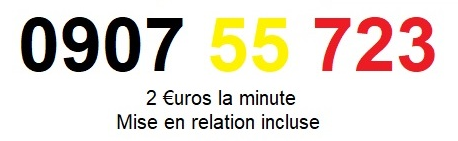In order to reach out to the customer service of Amazon in Belgium, the first step is to visit the contact page of the customer service by clicking on » Customer Service » at the bottom of the Amazon site.
Next, click on « Get help with something else » to see all the options available regarding the origin of your issue. Then, simply click on the topic causing the problem, such as your Amazon Prime account.
How to contact Amazon customer service by phone?
Amazon Belgium does not disclose a phone number to contact its customer service. However, it is possible to reach them by phone by clicking on « Request a phone call » on the Amazon customer service page. You will be asked to provide your phone number so that an automated system can call you within a minute.
You will be prompted to select the reason for your call using the keypad, in order to speak with an authorized representative.
How to contact customer service via email?
Sending an email to Amazon customer service
The customer service of Amazon Belgium does not provide an email address for direct contact. However, you can get in touch with them by sending a message using your Amazon account email.
Simply click on « Send an email ». You can then compose your message in the dedicated field and click on « Send email ».
Online chat support
You also have the option to communicate with the customer service of Amazon Belgium through online chat. Simply click on « Chat with us ». A window will open on your page, allowing you to start a conversation with a customer service representative.
Note: Chat support with Amazon customer service representatives is available from 6 am to midnight every day.
How to make a return on Amazon?
If you are not satisfied with any of the items you received, you can definitely return it to the seller on the Amazon platform.
Attention: You have 30 days to make a return, after which you will not be able to return the item for a refund.
To initiate a return, go to the customer service page and click on the product you wish to return. Then click on « Returns and Refunds » and « Start a return or replacement process ».
You will then be guided on how to return your item with the return label. You will need to print this return label and attach it to your package.
If you are unable to find the return label for your item on your customer account, do not hesitate to contact customer service through the various methods listed above.
How to track your Amazon package?
Tracking your package from the Amazon site
On the customer service page, click on the product you want to track. Then press « Where’s my order? » and « Check the status of the order ». Finally, click on « Track package ».
You will then be able to know the delivery status of your package. If the package is indicated as delivered to your address but you have not received anything, go back and click on « Tracking shows delivered but package not received » and then contact customer service using the different methods that appear when you click on « I still need help ».
Tracking your package from the carrier’s site
During the deliveryde la commande, un courriel a été envoyé concernant l’expédition avec un numéro de suivi inclus.
Vous devez simplement visiter le site du transporteur sélectionné par le vendeur Amazon pour votre commande (Bpost, GLS…) et entrer le numéro de suivi de votre achat.
Comment mettre fin à Amazon Prime ?
Sur la page du service client, sélectionnez “Demander de l’aide pour d’autres questions” et choisissez “Prime”.
Cela vous dirigera vers la page couvrant tous les éventuels problèmes avec votre compte Amazon Prime.
Pour annuler votre souscription à Amazon Prime, cliquez sur “Résilier l’adhésion Prime”. Vous serez ensuite redirigé automatiquement vers votre compte Prime. Vous devrez ensuite cliquer sur “Mettre un terme à l’abonnement et aux avantages”.
La page affichera alors le nombre de jours restants pour profiter de votre abonnement en vous demandant si vous souhaitez toujours résilier. Si c’est le cas, cliquez sur “Continuer pour annuler”.
Ainsi, votre abonnement sera résilié. Si vous avez des incertitudes, n’hésitez pas à contacter le service client par courriel ou par téléphone.