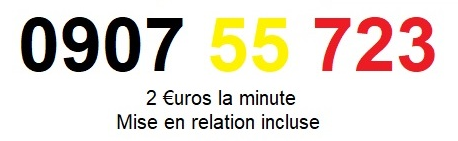Les appareils mobiles :
- Android
- iOS
- Windows 10 Mobile
Les consoles de jeux :
- PlayStation 4
- Xbox One
- ..
Les lecteurs de streaming :
- Chromebook
- Chromecast
- ..
Comment s’abonner à DISNEY + ?
Si vous souhaitez vous abonner à DISNEY +, rendez-vous sur le site officiel et suivez la procédure d’inscription.
Vous aurez le choix entre deux types d’abonnements, soit :
- Abonnement mensuel
- Abonnement annuel
Vous pourrez ensuite regarder DISNEY + sur votre télévision, téléphone, tablette, ordinateur ou console de jeux.
Comment résilier mon abonnement à DISNEY + ?
En fonction du mode de souscription à DISNEY + que vous avez choisi, la procédure de résiliation peut varier.
La plupart du temps, la résiliation s’effectue directement depuis votre compte DISNEY + ou via votre fournisseur de services si vous avez souscrit par le biais d’un partenaire.
Il est recommandé de consulter les conditions générales concernant la résiliation avant de procéder.
TVSur laptop sous :
- Chrome OS
- MacOS
- PC Windows
Sur cellphones et slates :
- Slates Amazon
- Fire
- Cellphones et slates sous android
- Iphone et Ipad
Gaming consoles :
- PS4
- PS5
- Xbox One
- Xbox Series X
- Xbox Series S
Or on Proximus at channel 58.
How to sign up for a subscription with DISNEY + ?
To be able to watch DISNEY+, you will need to sign up for a subscription, there are 2 subscriptions :
(Price indicated as of 09/18/23 and subject to change).
- Monthly subscription at 8.99€.
- Annual subscription (save 15%) at 89.90€.
You will be able to subscribe online or on the app : You will need to click on « Subscribe », you will be asked to enter your personal information, click on « Sign up » and proceed with your payment.
How to cancel your DISNEY + subscription ?
You have a subscription with DISNEY + that you want to cancel ?
The cancellation of your subscription will take effect at the end of the current billing period.
You will be able to cancel your subscription :
Through the Disney+ website :
- Log in to your Disney+ account on the website.
- Click on your profile, then on « Account ».
- Under « Subscription », click on « Cancel subscription ».
- Confirm your request by clicking on « Cancel ».
Through the appDisney+ :
- Launch the Disney+ app on your mobile device, tablet, or Smart TV.
- Access your profile, then tap on « Account ».
- Under « Subscription », tap on « Cancel subscription ».
- Confirm your request by tapping on « Cancel ».
If you have subscribed to your Disney+ subscription via your internet service provider , it will be possible for you to terminate your subscription from your customer area. The termination terms vary depending on the internet service provider.
Through Apple or Google Play
If you have subscribed to your DISNEY + subscription via Apple or GooglePlay ? The cancellation of your subscription will need to be done directly from your Apple or Google Play customer area.
Encountering issues ? The DISNEY + customer service is available via chat or phone, to assist you with your process.